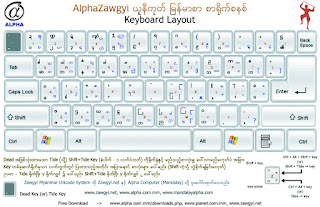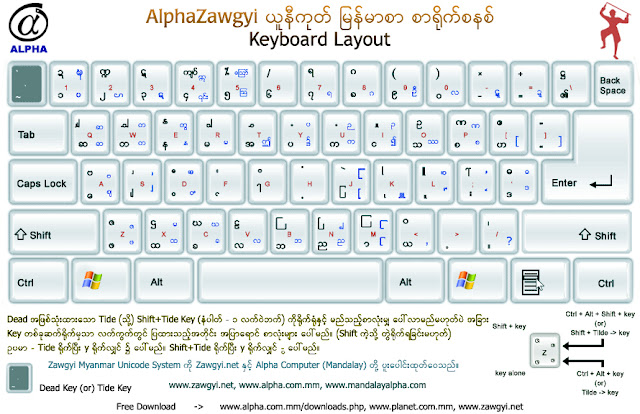Free online converter: Zawgyi to Unicode and Unicode to Zawgyi for PC, Mac and Android. Easy to convert. Type www.myanmar.bz/converter/ on address bar. အခြား ဆော့ဝဲလ်များထည့်စရာမလိုပဲ Unicode ကနေ Zawgyi (သို့) Zawgyi ကနေ Unicode သို့ အလွယ်တကူပြောင်းနိုင်ပါတယ်။
How to use Rabbit Converter?
1. Open a desired web browser, such as Google Chrome.
နှစ်သက်သော Browser တစ်ခုဖွင့်ပါ။ ဥပမာ - Google Chrome, Safari
Browser ရဲ့ Address Bar မှာ www.myanmar.bz/converter/ လို့ ရိုက်ပြီး၊ Enter နှိပ်ပါ။
3. Rabbit Converter window appears. Example: Convert Zawgyi to Unicode.
Rabbit Converter ဝင်းဒိုးပေါ်လာပါမယ်။ ဥပမာ - ဇော်ဂျီကနေ ယူနီကုတ်ပြောင်းကြည့်ရအောင်
4. Type or Paste a text to convert into Zawgyi Textbox.
Zawgyi အကွက်ထဲမှာ ပြောင်းလိုသော စာကို ရိုက်ထည့်ပါ (သို့) အခြားနေရာမှ ကူးထည့်ပေးပါ။
5. And then it will automatically convert to Unicode.
သူ့အလိုလို Unicode အမျိုးအစားသို့ ပြောင်းလဲပေးပါမယ်။
5. To copy converted Unicode Text, click on Copy Unicode.
ပြောင်းလဲထားသော Unicode စာများကို ကူးယူဖို့အတွက် Copy Unicode ကို နှိပ်ပါ။
*** If you convert Unicode to Zawgyi, the procedure will be the same as above.
အကယ်လို့ Unicode ကနေ Zawgyi ပြောင်းရင်လဲ အပေါ်က နည်းလမ်းအတိုင်း ပြုလုပ်နိုင်ပါတယ်။
*** Done! If you have any questions, please leave your comments below. Thank you!